Streaming with Bluetooth is really easy... Go to settings on your phone. Open the Bluetooth section. Turn on Bluetooth and start a scan.
The network music streamer will show up there as the Bluetooth device Player. Click on Player, pair and within seconds your phone will be connected to the player. Start an app, start playing and it starts streaming Bluetooth to the Network Music Streamer.
The picture below shows an example of pairing and connecting.
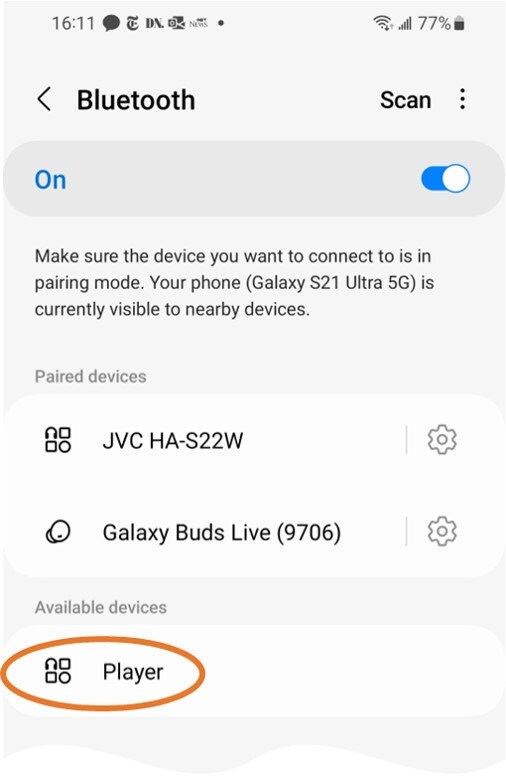
The Network Music Player supports Bluetooth 5.0 and that version is supported by most modern phones. With this version comes a wider range and increased transfer capacity which improves sound quality up to be like CDs. Bluetooth is backwards compatible, so you can use older devices, but they might not always be able to benefit of these latest features.
You can only stream your apps with Bluetooth, if you would like to do some settings of the Network Music Player itself (like set the default volume) or connect a Bluetooth speaker or Bluetooth headphone you have to use the Player software user interface. How to connect a Bluetooth speaker can be found here.
Streaming Bluetooth to the streamer (device name Player) when it is connected to a Bluetooth speaker works. The audio stream is then directly transmitted to the Bluetooth speaker and the amplifier is muted. If there is no Bluetooth speaker connected the audio will go through the amplifier instead and the connected wired speakers will deliver the music.

